
Ai In Customer Onboarding Process
Customer onboarding is one of the most critical moments in the entire customer lifecycle. It’s the phase where expectations are either validated or lost, and

Have you ever wondered how users navigate through websites or apps? How do they seamlessly move from one screen to another, making decisions and accomplishing their goals? User flow analysis unlocks the secrets behind these user journeys.
Analyzing user flow can help your business identify opportunities for streamlining processes, optimizing conversion rates, and increasing user satisfaction. So, what exactly is user flow, how do you analyze it, and what benefits does it offer?
Don’t worry. All your questions will get answers here. This article will serve as a comprehensive guide to understanding user flow analysis from the inside out.
So, let’s get started!
User flow refers to the path or journey taken by a typical user while interacting with a website, app, or digital product. It outlines the sequence of steps and interactions that users go through to accomplish a specific task or goal.
Analyzing user flow helps businesses understand how users navigate their digital products, identify pain points or areas for improvement, and optimize the user experience. It also plays a crucial role in UX design, as designers use it to understand how users explore a website or app.
Let’s consider an example of the user flow for an e-commerce website. Suppose John is looking for a smartphone to purchase.
Entry Point
John searches for “best smartphones” on a search engine and clicks on a search result that leads him to the e-commerce website’s home page.
Category Selection
He navigates to the “Electronics” category from the website’s menu and selects the “Smartphones” subcategory.
Product Selection
After exploring multiple smartphones, he selects a specific model based on its features, customer reviews, and price.
Product Details
John clicks on the chosen smartphone to view its detailed specifications, images, and customer ratings.
Add to Cart
Satisfied with the overall details, John adds the smartphone to his cart to proceed with the purchase.
Checkout Process
He proceeds with the checkout process. There he provides his shipping address, selects a payment method, and reviews the order summary.
Confirmation
John successfully places the order. He receives a confirmation page displaying the order details and estimated delivery date.
Thank You Page
Finally, John is redirected to a thank you page that expresses appreciation for his purchase and provides additional information about customer support and order tracking.
Through eCommerce user flow analysis (in this case, John’s user flow analysis), the website can identify any friction points or areas for improvement. This will enhance the user experience and increase the possibility of future successful purchases.
This brings us up to the next point, what is User flow analysis?
User flow analysis is the process of examining and evaluating the paths and interactions that users take within a website or app. It involves tracing the user’s journey from the entry point through a series of steps until they achieve a desired outcome, such as making a purchase.
By analyzing user flow, website owners can gain insights into visitor behavior, including the top paths through the site, click-through rates, the effectiveness of menus, and differences between mobile and desktop usage. This analysis helps improve the user experience and optimize conversion funnels.
When visualizing the user journey in your product, there are different types of user flow charts to consider. These include task flows, wire flows, and user flows, each serving a unique purpose.
These flowcharts highlight a single feature or task and show the steps users undertake to finish it. They are linear and show a fixed pathway for tasks without much variability.
Wire flows add page context to the user experience by combining wireframes and flowcharts. They illustrate how users move between screens as well as the effects of each screen on the user’s trip.
User flows cover all aspects of the product experience. They map out different paths and journeys users can take to achieve the same end goals, helping identify diverse journey options. User flows are often developed alongside user persona creation.
There are many advantages to user flow analysis, including:
User flow analysis reveals areas of friction in the user experience, such as broken interfaces or confusing elements. Addressing these roadblocks helps you create a seamless user experience that leads to increased satisfaction and engagement.
User Flow Analysis helps you identify the paths that lead to desired actions, such as conversions or purchases. For example, you run an e-commerce shop, and you found that some users abandoned the purchase during the checkout process. By optimizing the checkout flow, simplifying steps, and addressing any barriers, you can increase conversion rates and achieve higher sales.
User Flow Analysis offers data-driven insights to support decision-making. It helps you locate areas for improvement, prioritize enhancements, and make informed decisions to optimize the user experience.
Different users have different goals and behaviors. Analyzing user flow helps you point out different user segments and their unique needs. This valuable insight helps you personalize experiences, deliver targeted content, and optimize user flows for specific user groups.
Regularly performing User Flow Analysis allows you to track changes in user behavior over time. This helps you adapt your product, website, or app to evolving user needs, ensuring continuous improvement and staying ahead of the competition.
To conduct a successful user flow analysis, it is important to follow a well-defined architecture. Here is a comprehensive framework to guide you through the process:
First of all, clearly define the objectives of your analysis. For example, if you aim to reduce churn, define specific metrics to measure the churn rate. If increasing engagement is the goal, identify metrics like session duration or feature adoption.
Aligning your analysis with specific goals helps you track progress effectively.
Select a suitable analytics tool that allows you to create visual representations of the customer journey or user flow. This visualization helps you understand the overall flow, entry points, page transitions, and final actions taken by users. You can build comprehensive user flow diagrams by combining quantitative and qualitative data from different sources.
With user flow diagrams in place, it’s time to look at user behavior in greater depth. Analyze how different user segments engage with your product, complete specific tasks, and progress through the flow. Look for patterns, identify bottlenecks, and understand user preferences. This analysis helps you uncover insights that can drive improvements.
Prioritize areas for improvement based on your analysis. For instance, you have an online booking platform, and your user flow analysis indicates a high drop-off rate during the payment process. To prioritize improvements, you can focus on enhancing the payment experience.
User flow analysis is an ongoing process. It requires continuously monitoring and evaluating user behavior, making iterative improvements, and adapting to changing user needs and market dynamics. Continuous improvement ensures that your user flow remains optimized and aligned with the goals of the product or website.
Let’s check some trusted user flow analysis tools, also known as user experience analysis tools
User Flow Analysis Tool | Key Insight | Pricing |
Statwide | Cohort Analysis | A free trial is available |
Google Analytics | Comprehensive analytics. Free to use. | Free |
FlowMapp | Professional grade | A free plan is available. |
Overflow | Interactive user flows | A free trial is available. |
Miro | Design and product management | A free plan is available. |
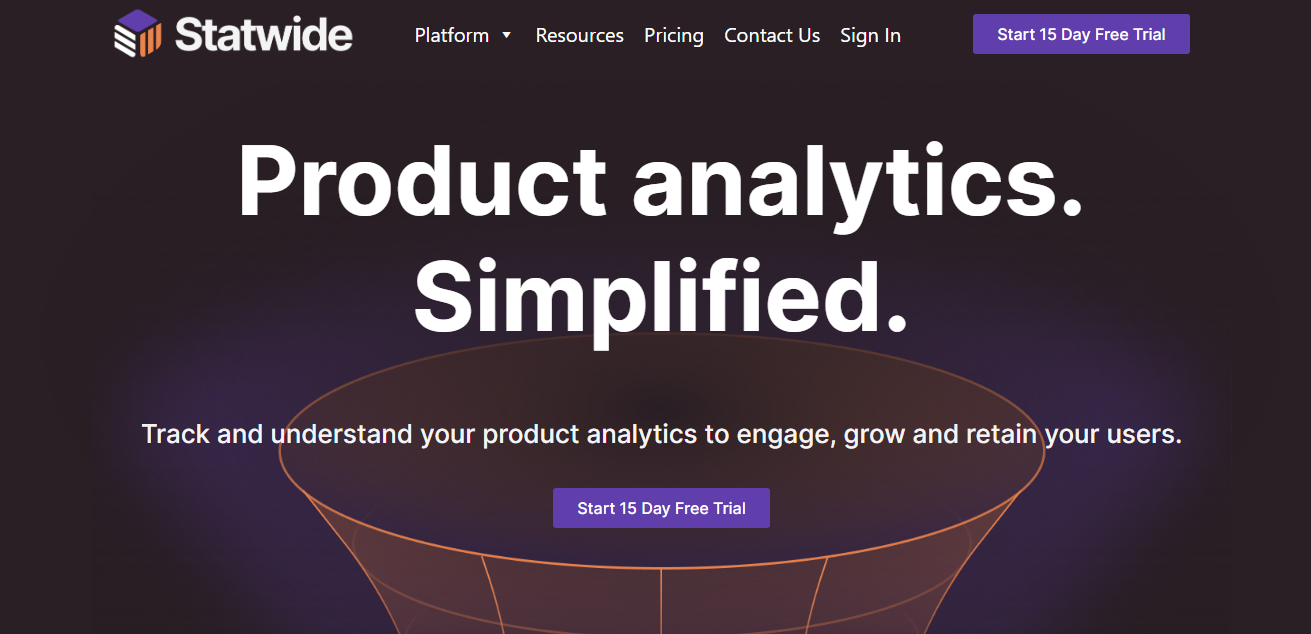
Statwide is a powerful user flow analysis tool with features like path analysis, cohort analysis, breakdowns, segmentation, user profiling, and funnel analysis.
It helps you trace user behavior, identify dropouts, understand engagement drivers, create customer personas, and boost retention. With Statwide, you can optimize your product based on actionable insights.
A free trial is available. Two Premium plans are available.
Professional – $199/month
Enterprise – $599/month
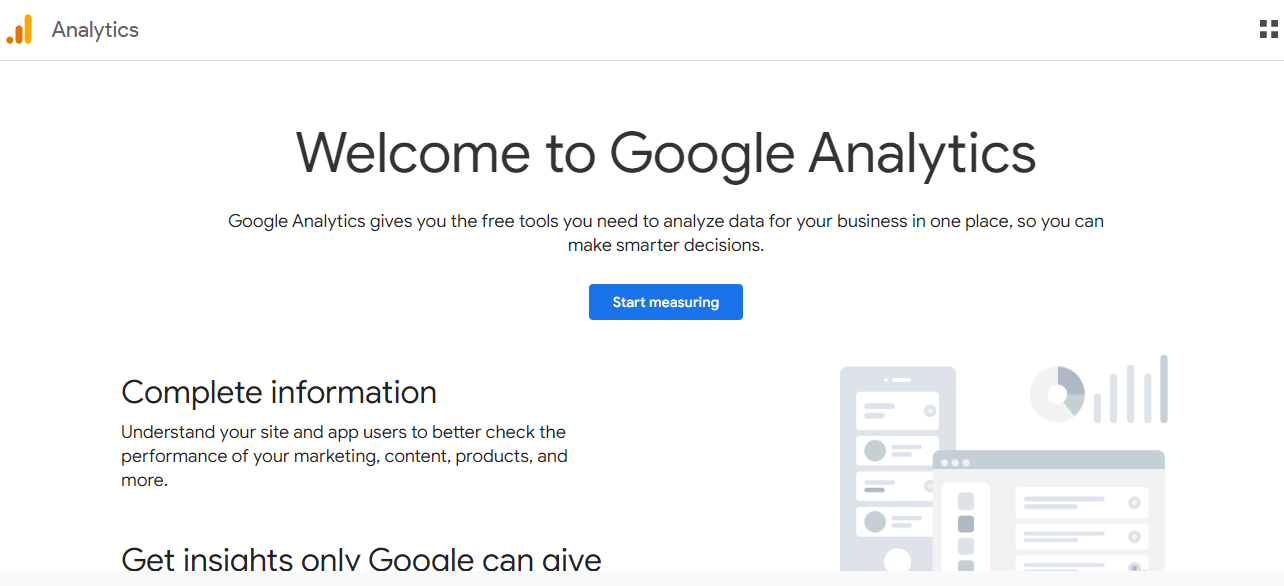
Looking for a free but powerful user flow analysis tool? Take Google Analytics!
Google Analytics is a powerful tool for user flow analysis. It provides insights into user behavior, allowing you to analyze flow charts, add segments for specific groups, compare converting and non-converting visitors, and export data.
As it focuses on quantitative data, I would recommend supplementing it with qualitative insights for a comprehensive UX analytics solution. In a nutshell, Google Analytics offers customizable features to optimize user flow and enhance the user experience.
Pros
Cons
Free. Premium version available – Google Analytics 360.
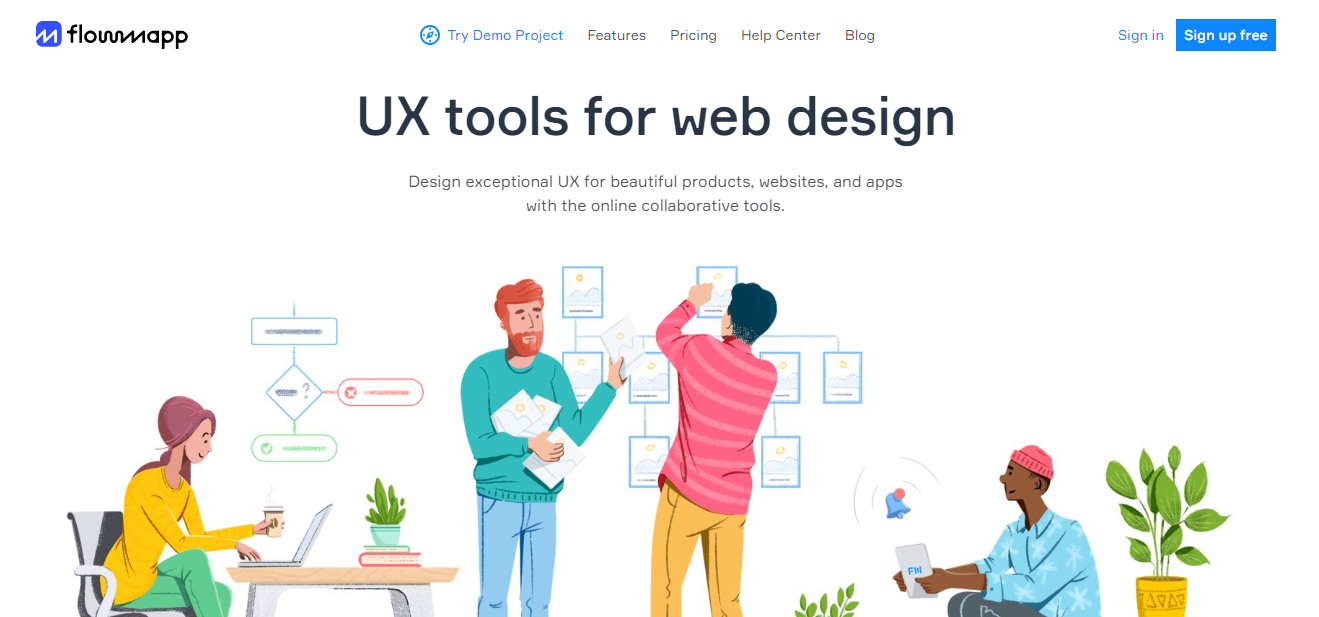
Flowmapp is a versatile user flow analysis tool that allows you to create attractive user flow and customer journey diagrams. From simple schematics to high-fidelity wireframes, it comes with a broad range of features.
Flowmapp’s intuitive interface helps you easily design user flows, customize elements, and establish connections. Additionally, it provides collaborative tools for team projects and offers a variety of UX design capabilities, including flowchart creation, user research, customer journey planning, and sitemap creation.
A free plan is available.
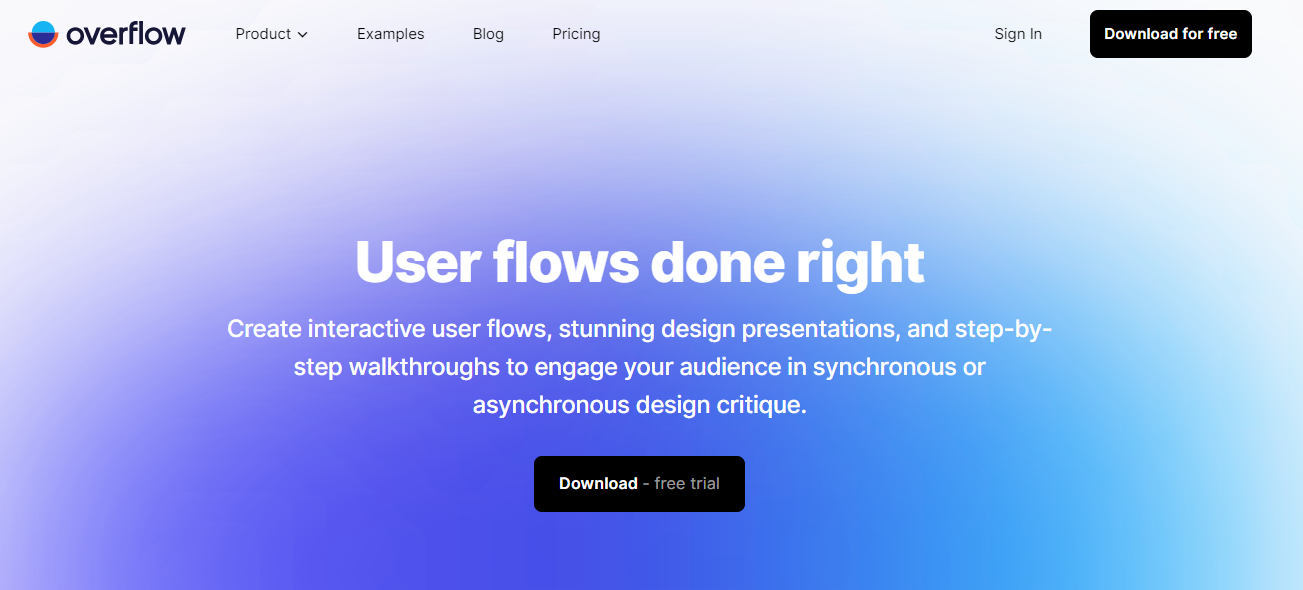
Overflow is a user flow analysis tool that creates interactive user flows and stunning presentations. It allows you to use images, designs, shapes, and arrows to visualize user journeys.
With playable user stories, Overflow offers a unique and modern approach to user flow analysis. While currently available for Mac, a Windows version is coming soon. It enables designers to illustrate user flows with interactive elements and choose focus areas for effective presentations.
A free trial and 2 Premium plans are available.
Pro – $14.95 per user/month
Enterprice – Available on request
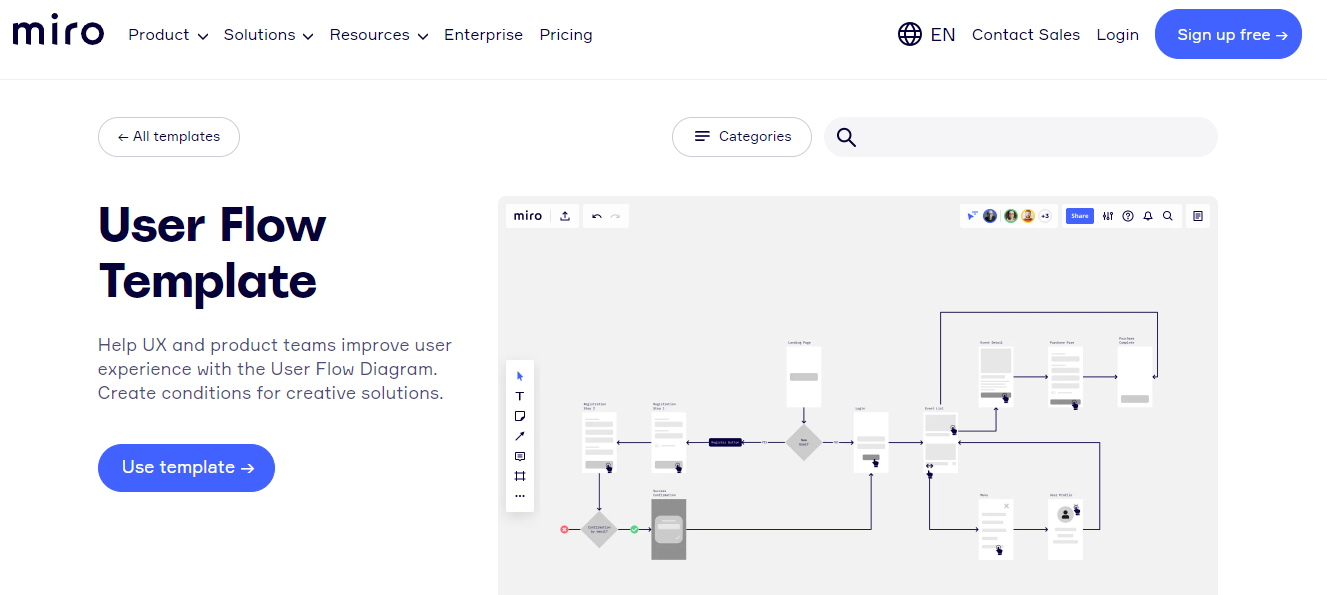
Miro is a visual collaboration platform that serves as a versatile user flow analysis tool. It offers a collaborative whiteboard with essential elements like shapes and connector lines.
Using Miro’s seamless integrations with popular tools like Google Suite, Slack, and JIRA, remote collaboration becomes effortless. Miro supports various use cases, including marketing, UX and design, and agile workflows. It’s an efficient and accessible tool for teams.
A free plan is available.
As this article comes to an end, you have gained a comprehensive understanding of user flow analysis, including its meaning, types, benefits, and the process involved.
By analyzing user flow, you can uncover valuable insights into the strengths and weaknesses of your user journey. So, harness the power of this tool. Embrace the data, optimize your digital experiences, and watch as your users seamlessly navigate through your website or app!
Good luck!
Here are some key steps to evaluate user flow:
A user flow in UX is the sequence of steps a user takes to achieve a goal on a website or app. It shows how they navigate screens and interact with the system. User flows help designers improve the user experience by identifying issues and streamlining processes.

Customer onboarding is one of the most critical moments in the entire customer lifecycle. It’s the phase where expectations are either validated or lost, and

I bet you have hardly gone through that feeling when you’re not just keeping customers around, but they’re actually a golden key for you to

Have you ever faced the hurdle of a customer quietly disappearing? You check the dashboard and see that the churn numbers are just rising. Wondering!!!!

Imagine your Customer Success team had a GPS for customer journeys? Amazing right? Using that, you navigate the twists and turns before hitting any roadblocks

Imagine you have a crystal ball like we see in movies that tells you exactly when a customer might be slipping away, or when they’re

Let’s say you spot a single signal from a customer. It is like a dip in usage, a subtle change in behavior, or maybe a
Start your journey toward streamlined workflows, improved sales, and stronger customer relationships today.