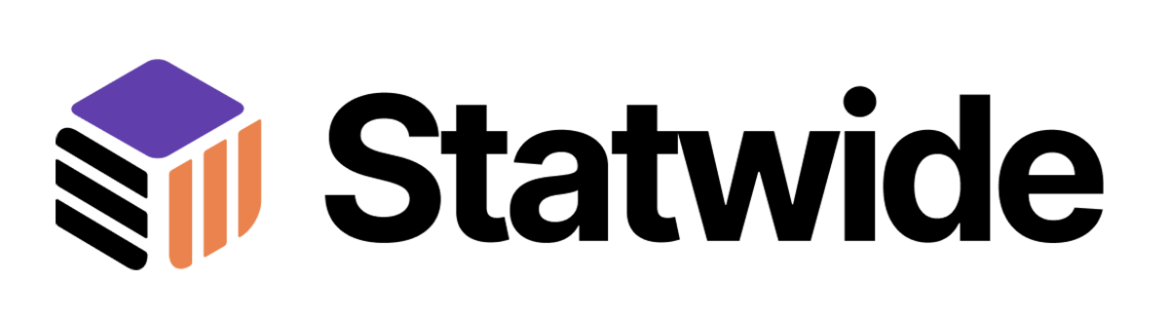Are you ready to unlock the secrets of your users’ behavior? Say goodbye to guesswork and embrace the power of data-driven decisions with user experience analytics tools.
In today’s digital landscape, user experience (UX) is a make-or-break factor for businesses. Providing a seamless and delightful user experience is no longer a luxury but a necessity for staying ahead of the competition. That’s where UX analytics comes in.
But what exactly is UX analysis, and how does it work? How can it benefit your business and propel you towards success? Don’t worry, we’ve got you covered. This comprehensive guide will serve as your ultimate compass, navigating you through the world of UX.
Get ready to dive deep into the realm of user behavior, uncover actionable insights, and transform your product development. Let’s embark on this enlightening journey together.
What is User Experience Analytics?
User experience analytics is the process of collecting and interpreting data on user behavior to enhance the user experience. It includes quantitative (measurable) and qualitative (subjective) data and tracks actions like cursor movements, clicks, and task completion time.
UX analytics tools provide insights and help answer important questions about user motivations, goal achievement, and product usability. The data it collects is used to identify friction points, optimize conversion rates, and improve the overall user experience.
Let’s discuss the types of data analysis in UX design:
Quantitative UX Data Analysis
Quantitative research collects numerical data through surveys or questionnaires. It enables data-driven decision-making through mathematical calculations and statistical analysis. It provides objective insights into different parameters, supporting evidence-based decisions.
Quantitative UX data analysis relies on several key metrics to provide valuable insights into user behavior and product performance. These metrics include:
Success Rate
The success rate measures the percentage of users who successfully complete a specific task or action within the product. It provides valuable insights into the usability and efficiency of the user interface and workflow. By understanding how effectively users can accomplish their goals, you can identify areas for improvement and enhance the overall user experience.
Error Rate
The error rate quantifies the percentage of users who encounter errors or roadblocks while using the product. It helps identify usability issues, such as broken links, missing elements, or confusing navigation. By tracking the error rate, you can prioritize fixes to optimize the user journey and improve overall usability.
Time to Complete Task
This metric represents the average time taken by users to finish a particular task or activity within the product. It offers insights into the efficiency and intuitiveness of user flows and interactions. By measuring the time to complete tasks, you can identify potential areas where users may experience difficulties and make improvements for a smoother user experience.
Customer Effort Score (CES)
CES measures how much effort users need to put in to complete tasks in your product. It shows how easy or difficult your interface and workflows are for users. By tracking CES, you can identify areas where the user experience can be improved to make it more user-friendly. Lower CES scores indicate a smoother and more satisfying user experience.
Customer Satisfaction (CSAT)
The metric measures how satisfied users are with your product or service using a numerical scale. It offers you an understanding of their overall satisfaction and how customers evaluate the value of what you offer. Monitoring CSAT helps you evaluate the success of your user experience improvements and locate areas where further enhancements can bring greater satisfaction.
Net Promoter Score (NPS)
Net Promoter Score (NPS) is a metric that measures how likely users are to recommend your product or service to others. It indicates their loyalty, satisfaction, and the potential for positive word-of-mouth towards your brand.
Qualitative UX Data Analysis
Qualitative UX data analysis includes interpreting subjective insights and direct customer feedback to better understand user behaviors, pain points, and motivations. It uses methods like open-ended surveys and observations to collect non-numerical information.
Through revealing user interests, barriers, and persuasive factors, Qualitative research offers a deep understanding of user experiences and helps identify opportunities for improvement in the design process
Qualitative UX data analysis usually works by using the following methods:
Session Replay
By recording and replaying videos of real user sessions, session replay allows you to review the user journey, touch interactions, and screen durations. It offers a natural setting for observing users and is a less expensive and time-efficient alternative to usability testing.
User Feedback
Collecting user feedback, such as emails and comments, is a major source of information you can get from core users. However, effectively managing and centralizing this feedback can be difficult, especially for medium- to large-scale businesses.
Heatmap UX Research
Heatmaps visually represent user actions by overlaying colors, with hotter colors indicating more interaction. Heatmaps are easy to understand and provide quick insights into user behavior.
Diary Studies
Diary studies involve participants recording their experiences and thoughts in diary entries over an extended period. While it has the benefit of a longer time frame for data collection, it can be prone to inaccuracies due to participants’ recall of events and a lack of control.
Usability Testing
This method involves watching users interact with the product to assess usability, task completion, and performance. It can be done through hallway testing (getting feedback from strangers) or expert reviews (involving domain experts).
Focus Groups
This approach involves small groups of users (~6-10) coming together to discuss their experiences and provide feedback on the UX of the product. A moderator guides the discussion. You can get valuable insights by analyzing the conversation.
Comparing Qualitative and Quantitative Data Analytics
Let’s check the differences between qualitative and quantitative data analytics side by side:
Differce Factors | Quantitative Data Analytics | Qualitative Data Analytics |
Data Type | Quantitative data is numerical. | Qualitative data is non-numerical and focuses on opinions and observations. |
The data can be statistically analyzed. | The data can be observed but not evaluated. | |
Research Methods | Best for measuring usability metrics and benchmarking. | Best for discovering problems, investigating causes, and finding solutions. |
Methods include analytics, A/B testing, quantitative surveys, and quantitative usability testing. | Methods include focus groups, interviews, open-ended surveys, and observations. | |
Helps determine the scale and priority of problems. | Helps reveal insights missed by quantitative studies and big data. | |
Metrics | Quantitative data analysis depends on metrics like success rate, error rate, time to complete a task, customer effort score (CES), customer satisfaction (CSAT), and net promoter score (NPS). | Qualitative data analytics relies on session replay, user feedback, heatmap UX research, diary studies, usability testing, and focus groups. |
Benefits of Using User Experience Analytics

User experience analytics roles involve analyzing data and insights to improve the user experience. The importance of tracking user experience analytics data includes:
Offers Better Customer Insights
User experience analytics deliver valuable customer data and insights. This helps you understand how your customers perceive your brand and make informed decisions based on customer behavior and preferences.
Boosts Customer Acquisition
CX analytics help your business create effective marketing and sales strategies tailored to customer needs and preferences. This can lead to increased customer acquisition rates and better targeting.
Improves Customer Retention
Study shows, boosting customer retention by just 5% can lead to a significant increase in profits, up to 95%.
User experience analytics map the customer journey, identify dissatisfaction areas, and implement improvements for enhanced customer satisfaction. Addressing issues and delivering a seamless experience can boost customer retention and foster loyalty for your business.
Empowers Data-Driven Design Decisions
User experience analytics enable designers to go beyond best practices and rely on data to make informed design decisions. Designers can create user-centric products and enhance the overall user experience by collecting user feedback and conducting usability testing.
Drives Innovation
Data-driven approaches to product design encourage innovation without limiting creativity. It helps designers find areas to improve, suggest bold changes, and use data to back up design ideas. This leads to innovative solutions and better user experiences.
Streamlines Issue Identification and Resolution
User Experience Analytics can help you identify issues in the user journey and reduce exit rates. It allows you to analyze user behavior through heatmaps, session replays, and surveys so that you can anticipate and address friction points. Ultimately, this will help you create a smoother user experience and reduce abandonment rates.
Helps in Bug Identification and Resolution
UX analytics, such as tracking “rage clicking,” help identify bugs and UI issues that frustrate users. You can prevent user abandonment and improve product performance by tracking and resolving these issues.
Best Practices for User Experience Analytics
The purpose of user analytics is to gather and analyze data about user interactions to enhance their overall experience. Following these practices can help you get the most out of your user experience analytics:
Set Clear Objectives
Clearly defining your goals and objectives ensures you have a clear direction and purpose for collecting and analyzing data. Set precise goals so that you can concentrate your efforts on acquiring the most relevant information.
Segment Your Users
Your users are diverse. Segmenting them based on demographics, behavior patterns, or preferences helps you understand their unique needs. Ensure tailoring user experiences to each group to make your approach more personalized and focused.
Combine Quantitative and Qualitative Data
While quantitative data provides you with objective metrics and statistics, qualitative data offers subjective insights and a deeper understanding of user behavior. When you combine the two forms of data, you get a more complete picture of your users’ experiences.
Apply Data Points to Customer Journeys
Identifying and mapping the different stages of the customer journey gives you a full overview of the user experience. Choose relevant data for each stage and align it as needed. Analyzing this data in the context of the customer journey helps you discover specific pain points, find opportunities, and determine areas for improvement at each touchpoint.
Choose the Right Tools
Choose tools and technologies that align with your goals to collect relevant customer metrics and data. Consider options like website analytics, heat maps, user session recordings, and surveys. Selecting the right tools enables you to gather actionable data on user behavior and preferences.
Translate Data into Journey Maps and Experience Designs
Convert the collected data into visual representations like journey maps and experience designs. Visualizing the user journey with data insights helps you spot patterns, bottlenecks, and areas to enhance.
Test Hypotheses with A/B Testing
A/B testing gives quantitative data on which elements or adjustments produce the best results. Use A/B testing to validate assumptions and hypotheses. Testing different designs or features will enable you to see how they affect user behavior and preferences.
Test Continuously
The user experience is a continuous process that requires ongoing evaluation and improvement. Run usability testing on a regular basis to gain feedback and insights from users. It will help you identify pain points, discover opportunities for optimization, and refine your product or service based on real user feedback.
Continuous data collection and leverage through UX analytics give you a competitive edge.
Improving the user experience based on data insights helps your company stay ahead, meet user expectations, and maintain a competitive advantage.
Who uses User Experience Analytics?
Professionals and teams involved in product development and user-centered design use User Experience (UX) analytics. This includes:
UX Designers
UX designers are directly involved in the creation and optimization of user experiences. They use user experience analytics to get insight into user behavior, identify pain points, and make data-driven design decisions. It helps them optimize the usability, functionality, and overall experience of digital products.
Product Managers
Product managers rely on user experience analytics to understand user needs, preferences, and behaviors. This helps prioritize features, guide product roadmaps, and align the product with user expectations and business goals.
Marketers
Marketers use UX analytics to gain insights into user engagement and conversion rates. They can optimize their strategies to improve customer acquisition and retention by understanding how users interact with marketing campaigns, landing pages, and websites.
Customer Support Teams
Customer support teams leverage user experience analytics to know common user issues, pain points, and frequently asked questions. Analyzing user behavior and feedback helps them to provide more effective support, address user concerns, and enhance customer satisfaction.
Performing a UX Analysis: Step-by-Step Process

Following the given UX data analysis methods will help you conduct a user experience analysis:
Define Analysis Objectives
Outlining analytical objectives before starting a data analysis is essential. These objectives should align with your business goals and guide the entire analysis process. Ask yourself what you want to learn from the analysis and how it will contribute to your business’s success
Organize Data
Once you have gathered your research data, it’s time to organize it effectively. Not all the data you’ve collected is relevant to your analytical objectives. Take the time to revisit your research objectives and filter out the data slices that align with your goals. It will help you streamline the analysis process and work with a more manageable dataset.
Mine Data
Mining the data includes digging deep into the collected information to identify meaningful patterns, themes, and recurring ideas. This step requires careful observation and analysis to uncover insights. Pay attention to specific words, expressions, and ideas that are frequently mentioned when reviewing user feedback or recorded encounters.
Take notes and compile a list of these recurring concepts. Consider the language used by users, as well as the underlying meaning and implications of their expressions. You get a better, deeper understanding of user opinions and behaviors by thoroughly mining the data.
Categorize Findings
Once you have identified recurring themes and ideas, it’s time to group them to make sense of your findings. Categorizing your data allows you to focus, prioritize, and act on commonalities. Choose categories that are mutually exclusive or have minimal overlap.
Through this process, you may also come across interesting statements or insights that were previously overlooked. Keep in mind that categorization is an iterative process, so stop when you believe you have sufficiently recorded the relevant findings.
Identify Insights
The ultimate goal of data analysis is to extract actionable insights from your findings. Engage in team discussions, articulate findings, and analyze user expressions. Make simple statements to express deep understanding.
Refine and revisit statements, considering different perspectives. Share insights with non-involved team members for validation and relevance. Collaborate to inform meaningful product improvements. This collaborative approach helps validate the insights and ensures they can inform meaningful product improvements.
Key Metrics in User Experience Analytics
Here are some key metrics commonly used in UX analytics:
User Flow
User flow visualizes the sequence of steps users take when navigating a digital product. It helps identify common paths, drop-off points, and bottlenecks, enabling businesses to optimize the user journey.
Click Path
Click path analysis tracks the chronological sequence of clicks or touch actions within a session. It reveals user behavior, decision-making processes, and interaction patterns, aiding in usability improvements.
Session Duration
The session duration metric tells you how long users spend using a product in one go. It helps to understand how engaged users are, whether the content is relevant to them, and if they face any issues navigating through the product.
Bounce Rate
The bounce rate calculates the percentage of users who leave a product after viewing only one page. It indicates usability issues, content mismatches, or unmet user expectations.
Heatmaps
It provides visual representations of user interaction data, including clicks, scrolls, and mouse movements. They reveal patterns, user preferences, and areas of interest, helping optimize design and content placement.
Conversion Rate
Conversion rate metrics reveal the percentage of users who take desired actions, such as making a purchase or signing up. It indicates how effectively your product persuades users to support your business goals.
Conclusion
In conclusion, as this article ends, it is my hope that you now have a solid understanding of user experience analytics, including its benefits, key metrics, and more.
To unlock the true potential of UX analytics, it is crucial to approach it with an open mind and a willingness to embrace the insights it provides. By adopting this mindset, businesses can delve deeper into user behavior and discover valuable findings that drive actionable improvements.
I believe that this article serves as a stepping stone for you to embark on your own UX analytics journey. Armed with this knowledge, may you create remarkable user experiences that make a lasting impact. Best of luck on your path ahead.
FAQs
What is a User Experience Analyst?
A user experience analyst, also known as a usability analyst, studies data to understand how users interact with software products. Using a user experience analytics dashboard, they gain insights into user behavior and preferences.
The user experience analyst sets the goal of creating a seamless and intuitive user experience by minimizing steps and eliminating obstacles. They measure success rate, task completion time, error rate, and customer satisfaction to make informed decisions and improve software products. Their insights help developers enhance usability and meet user needs effectively.
What Are the Example of UX Analysis?
Here are some UX analysis examples:
- User Journey Analysis
- Usability Testing
- Heatmap Analysis
- A/B Testing
- User Surveys and Interviews
- Click and Scroll Behavior Analysis
What is the Data strategy for UX?
A UX strategy is a plan to improve the user experience. It includes a vision, goals, and a plan. The vision guides the work towards an ideal outcome. Goals connect UX improvements with business goals. The plan outlines objectives and actions to achieve the goals. A well-defined UX strategy is crucial for business success and should be regularly updated.
What is User Experience?
User experience (UX) is all about understanding users and creating products that meet their needs. It includes designing every aspect of purchasing and utilizing a product, taking into account variables such as branding, functionality, and usability.
UX design goes beyond just making software easy to use – it also covers things like marketing, packaging, and customer support. The goal is to deliver solutions that address user problems and provide a purposeful and enjoyable experience.
What are Some Popular Tools Used for UX Analytics?
Here are some of the best UX analytics tools you can try:
- Amplitude
- Google Analytics
- Optimizely
- Woopra
- Mixpanel