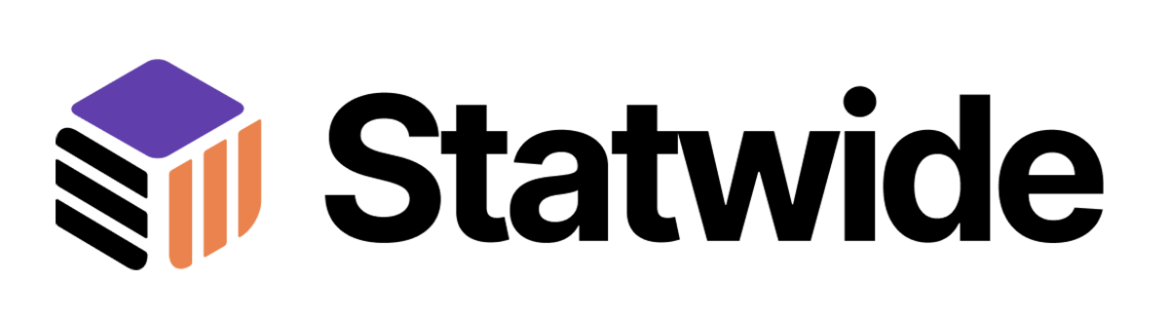Have you ever been curious about what motivates your users and how you can enhance their experiences? If so, user activity tracking is the key to unlocking these insights. By delving into the digital footprints left behind by your users, you can uncover valuable information that drives your business’s growth.
Tracking and analyzing user activity empowers businesses to make informed decisions, optimize user experiences, and drive meaningful outcomes. But what exactly is user activity tracking, how does it work, and what are the best practices to follow?
Don’t worry. This comprehensive article will explore all aspects of user activity monitoring, providing answers to your burning questions. So, if you’re ready to uncover the secrets of user activity tracking and take your business to new heights, let’s dive right in!
What is User Activity Tracking?
User activity tracking is the process of collecting, tracking, and analyzing visitor browsing behavior on a website or app. By carefully tracking user actions, such as clicks and interactions, businesses can gather valuable insights to optimize the user experience and tailor their marketing strategies.
Moreover, user activity tracking helps identify popular pages, understand navigation patterns, and spot conversion opportunities. By leveraging these insights, businesses can make data-driven decisions and enhance their digital presence effectively.
Benefits of User Activity Tracking for Business
User activity tracking or monitoring offers numerous advantages that help organizations enhance productivity, improve security, and protect sensitive data. Let’s explore the key benefits:
Provides Actionable Insights
User activity tracking filters out valuable information, allowing for the immediate detection and investigation of suspicious user behavior. It helps identify risky activities such as unauthorized data uploads or breaches of data protection policies.
By analyzing associated risks, defined policies, time of day, and identity context, businesses gain actionable insights to take proactive measures against potential threats.
Offers Security Enhancement
User activity tracking is a vital tool for enhancing security measures and safeguarding against malware infections and data breaches. Real-time user behavior tracking enables businesses to quickly identify and address any abusive or inappropriate actions.
Moreover, it helps businesses reduce compliance costs by ensuring adherence to data protection regulations. It provides valuable insight that can be used to enhance security measures and stay one step ahead of potential vulnerabilities.
Mitigates Insider Threats
Insider threats are a significant concern for organizations, with an increasing number of incidents reported annually. Tracking user activity helps identify unauthorized access, data disclosure, and sensitive information duplication.
Additionally, user activity tracking systems offer alert and malicious website blocking features to increase security. These features enable administrators to take immediate action by receiving alerts about unwanted behaviors and blocking potentially harmful websites.
Best Practices for User Activity Tracking
There are several best practices that can help you get the most out of this powerful tool. Let’s explore those:
Transparent Communication
Be open and transparent about user monitoring. Users should be aware that their sessions are being recorded and monitored, and they should give their consent. This acknowledgment is often included in contractual agreements or user agreements.
Principle of Least Privilege
Grant privileged access only to users who require it for their job responsibilities. Limit access to necessary tasks and restrict non-relevant activities. Also, avoid providing unlimited access to privileged users. Implement controls for admin tools and system protocols.
Strong Password Policies
Minimize the use of shared accounts and implement strict password standards. Make sure that passwords are difficult, unique, and never shared or repeated. Actively monitor for stolen credentials and act quickly to restore them.
Manage Remote Access
Use company-specific protocols to manage remote access. Reject protocol channels that allow file transfers among group members, disk sharing, and port forwarding.
Forensic Evidence Preservation
Ensure to collect and keep track of forensic evidence that may be traced back through the chain of custody, such as capture files, keystrokes, and screenshots. This valuable information enables comprehensive incident reconstruction. Therefore, allowing a more effective investigation and response to security breaches.
How Does the User Activity Tracking Function Work?
![]()
Let’s take a closer look at how user activity monitoring software works:
Session Recording
This method involves capturing video recordings of user sessions, allowing organizations to review and analyze user activities on their computer systems. It provides a visual representation of the actions taken by users, helping to identify any unauthorized or inappropriate behavior.
Log Analysis
User activity tools capture and analyze logs to track user actions, enabling the detection of anomalies or suspicious behaviors.
Keystroke Logging
Recording keystrokes helps track the specific actions performed by users, including inputs, commands, and interactions with applications or systems.
Kernel Monitoring
UAM (User Activity Monitor) software monitors the core of the operating system, providing deep visibility into user actions at the foundational level.
Network Packet Inspection
This process involves inspecting network packets to gain insights into user activities and identify potential security risks or policy violations. Inspecting network packets helps detect unauthorized access attempts, data breaches, and other network-related security threats.
File and Screenshot Capture
It captures files or screenshots to provide concrete evidence of user activities, aiding in investigations or compliance audits.
Data Tracked by User Activity Tracking Software
User activity monitoring software tracks three main types of data:
In-App Product Interactions
By monitoring in-app product interactions, you can understand how users engage with different features. This information helps identify the most valuable features that users frequently interact with.
Additionally, it alerts you to any valuable features that have low usage. By tracking in-app product interactions, you can improve feature adoption by providing better in-app guidance and using tooltips to drive feature discovery.
User activity Throughout the customer journey
To gain a comprehensive understanding of user behavior, it’s crucial to track not only specific feature usage but also how consumers navigate the customer journey. This includes analyzing the sequence of actions users take, starting with signing up for a trial and proceeding through onboarding to eventually upgrade to a paid account.
By examining user behavior throughout the entire client lifecycle, you can identify areas where users are more likely to churn and uncover potential causes for churn. To address any confusion or obstacles, consider implementing in-app flows or checklists that provide guidance to users as they interact with your product.
In-app User Behavior Flow Data
Analyzing user behavior flow data offers valuable insights into how users interact with the pages of your web application. You can identify trends and uncover potential issues by tracking total page views and examining the paths users take between pages. Sudden spikes or drops in page views can indicate significant changes in user engagement.
Moreover, segmenting users based on their visited or unvisited pages allows you to deliver personalized content and experiences that align with their specific interests and needs.
User Activity Tracking Tools
User activity monitoring tools offer a wide range of options for tracking and supporting user activity. These tools include general security software applications, specialized solutions for session and activity tracking, and privileged account security solutions.
The key feature of top-notch tools is real-time alerting systems that silently monitor user activity and promptly notify IT and security teams of any suspicious behavior. With these tools, potential risks are not overlooked, and dedicated IT teams for live monitoring are no longer necessary.
Here are some of the most reliable user activity tracking tools:
- Statwide
- Google Analytics
- Kissmetrics
- Hotjar
- Userpilot
Statwide
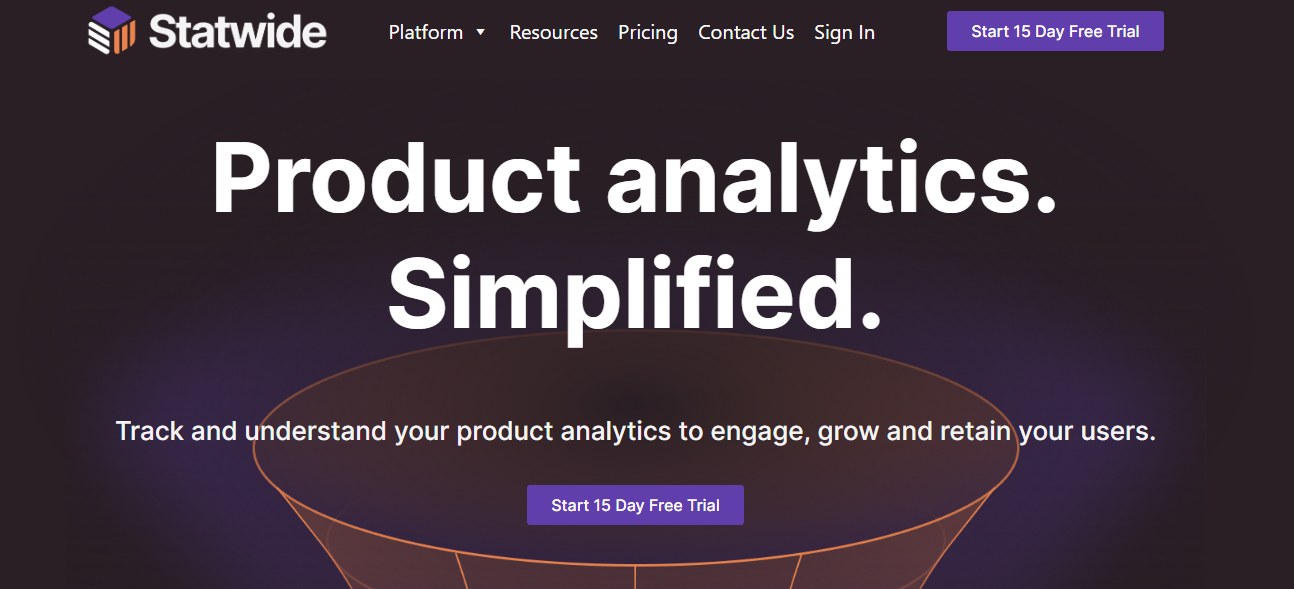
Statwide is a user activity tracking tool with advanced product adoption features. It offers comprehensive analytics, in-app messaging, and product guidance tools to optimize user experiences and achieve business goals. With powerful analytics and direct communication capabilities, you can gain valuable insights, personalize onboarding, and enhance user experiences.
Key Features
- Conversion Tracking
- Customer Profile management
- Cohort analysis
- Heatmap
- In-App Messaging
Pros
- Real-time reporting
- User-friendly
- Powerful Segmentation
Cons
- Limited Integration capabilities
Price
Three plans are available.
Essential – Free
Professional – $199/Month
Enterprise – $599/Month
Google Analytics
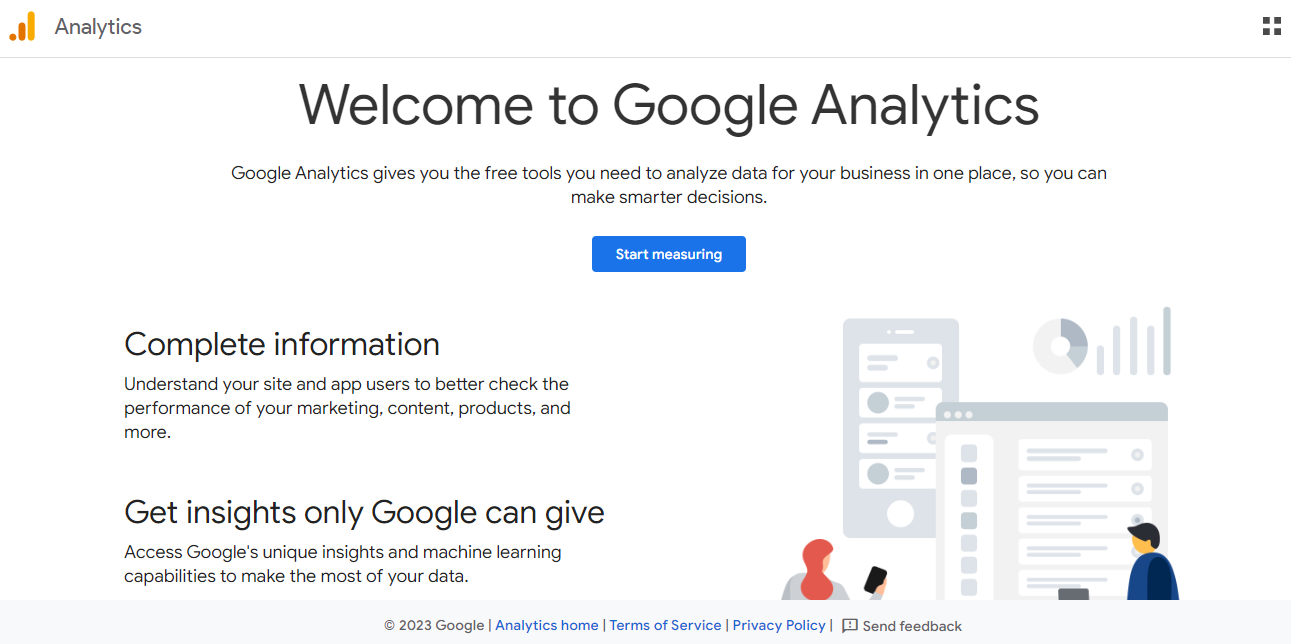
You expected it to be on this list, right? Yes. Google Analytics is one of the most popular user activity tracking tools. It provides insights into user behavior by monitoring data and analyzing segments. This helps you understand how your users engage with your websites.
The platform offers features like event tracking and integration with other Google marketing tools. All these capabilities enable businesses to make data-driven decisions and optimize user experiences.
Key Features
- Reporting and visualization for comprehensive insights
- Funnel analysis to optimize conversion rates
- Smart Goals for automated tracking of meaningful interactions
- Data activation to turn data into actionable insights
- Integrations with other tools and platforms
Pros
- Offers information on browser types, operating systems, and device types
- Simple implementation of tracking code
Cons
- Data sampling can result in potential inaccuracies
- Limited integration with CRMs, marketing tools, and online shopping platforms
Price
Free. Premium version: Google Analytics 360.
Kissmetrics
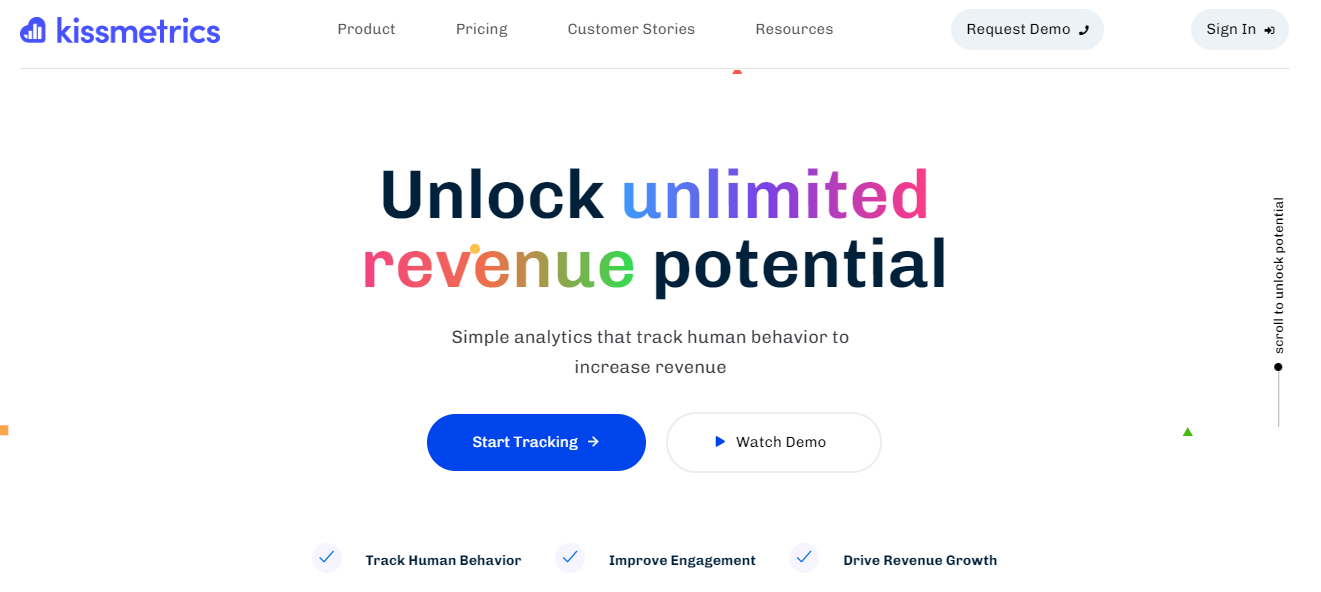
Kissmetrics is a versatile user activity tracking tool with two products catering to different business types. The SaaS solution focuses on converting trials to paying customers, reducing churn rates, and boosting revenue.
On the other hand, Kissmetrics offers a dedicated tool for e-commerce businesses that helps optimize purchases, streamline checkout processes, and drive revenue growth.
Key Features
- Real-Time Reporting
- Segmentation
- Custom Reports and Dashboards
- User, Role, and Access Management
- Custom Event Tracking
Pros
- In-depth data analysis
- Offers personalized reports
Cons
- Steep learning curve
- Complexity in CRM integration
Price
Three plans are available.
Silver – $299/month
Gold – $499/month
Platinum – Custom
Hotjar
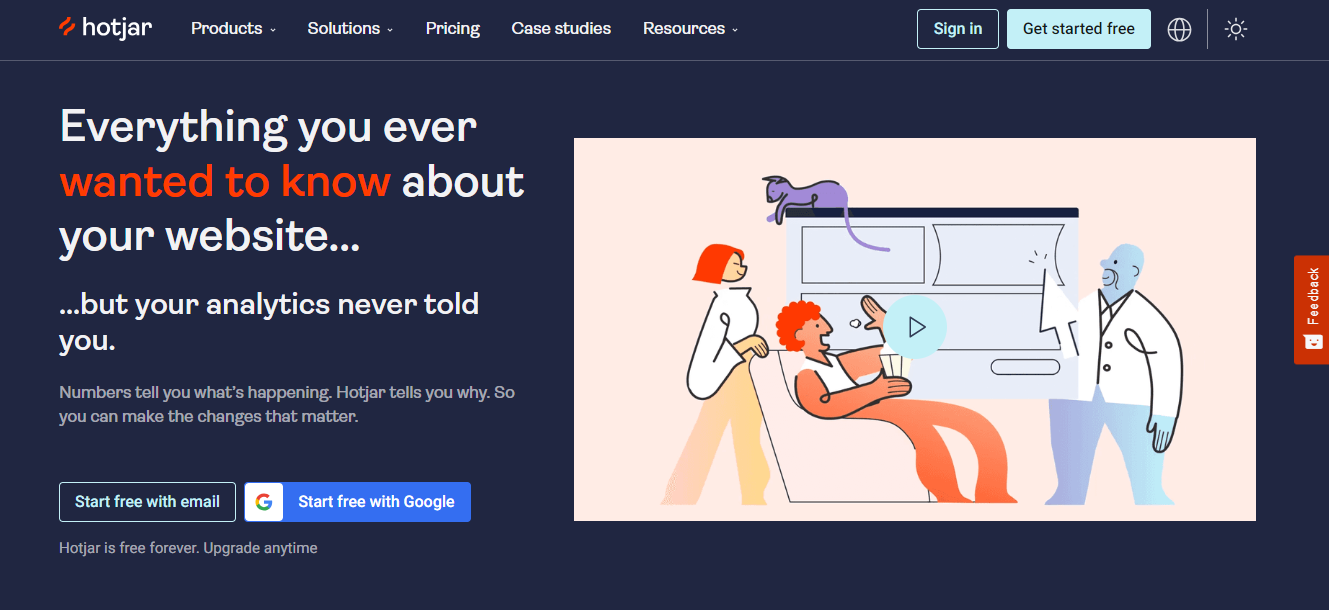
Hotjar is a powerful tool that offers session replay capabilities through heatmaps and session recordings. It allows you to observe and analyze user interactions with your product’s user interface.
By capturing detailed information about mouse movement, clicks, taps, and scrolling across various devices, Hotjar helps you identify areas of friction and improve the user experience. It also supports instant feedback collection using a feedback portal.
Key features
- Heatmaps
- Personalized Surveys
- Screen recording
- Data protection
- Real-time feedback
Pros
- The support team is responsive and helpful.
- Highly effective for conducting quantitative surveys.
Cons
- The navigation could use some improvements.
- Screenshots might appear glitchy sometime.
Price
Freemium (Free + Premium features)
Userpilot
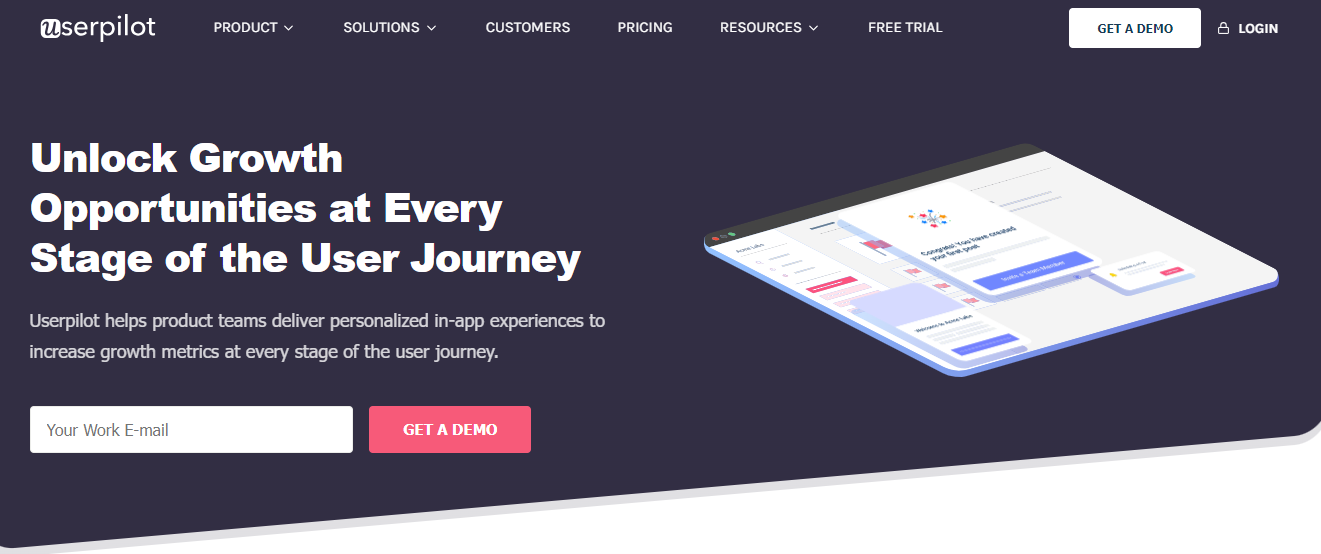
Userpilot is a tool for tracking user activity, improving customer onboarding, and increasing product adoption. It offers personalized onboarding with multilingual walkthroughs and targeted tips.
Using userpilot, you can streamline onboarding through segmentation, A/B testing, and integrations with analytics and communication platforms. It provides pop-up hints and tips for intuitive guidance.
Key Features
- Data analysis for in-depth insights
- Multi-language support for a global user base
- Engaging audio-visual walkthroughs for user guidance
- User segmentation for personalized experiences
- Easy implementation of surveys for user feedback
Pros
- Responsive support team.
- Easy to implement
Cons
- Limitations on content design
- The web app for managing content and subscriptions lags in performance
Price
Three plans are available.
Starter – $249/ month
Growth – On request
Enterprise – On request
Conclusion
In conclusion, now that you have a comprehensive understanding of user activity tracking, including the process of monitoring user activity, its benefits, and examples of reliable tools, it’s time to take action.
From monitoring website interactions to tracking conversions and gathering demographic information, user activity monitoring provides a comprehensive view of user behavior. It helps businesses stay ahead of the curve and make data-driven decisions that lead to success.
So, why wait? Start harnessing the power of user activity tracking today and unlock the secrets to enhancing your business’s performance.
FAQs
How do you track user activity?
You can use the following tools to track user activity:
- Statwide
- Crazy Egg
- Google Analytics
- Userpilot
- Verfacto
What is the purpose of user activity monitoring?
The purpose of user activity monitoring is to enhance digital experiences by tracking and analyzing user behavior. It offers valuable insights so that businesses can understand user preferences, identify patterns, and make data-driven decisions.
How do I track user activity by application?
To track user activity by application, you can use methods like analyzing application logs, integrating analytics tools, implementing event tracking, utilizing heatmaps and session recording, and collecting user feedback through surveys. Ensure compliance with data protection regulations and prioritize user privacy.
What is a user activity log?
A user activity log is a type of record that captures and stores information about the actions and behaviors of users within a system or application. It logs details such as user login times, accessed files or pages, performed operations, and any relevant changes made. It is a valuable source of data for monitoring and analyzing user behavior, detecting anomalies or security threats, and facilitating troubleshooting and auditing processes.
What are the best practices for user activity logging?
User activity logging best practices include:
- Define clear objectives.
- Collect relevant data.
- Implement appropriate logging mechanisms.
- Secure and protect logs.
- Regularly review and analyze logs.
- Retention and data privacy.
- Maintain compliance.
- Educate users about logging.
- Regularly update logging policies.
- Regularly test and validate logs.