
Customer Lifecycle Vs Customer Journey – What’s The Differences
Customer Lifecycle Is a Complete Cycle of the Customer with the Business whereas Customer Journey focuses on specific paths or interactions. Assume a customer lifecycle

Are you familiar with Google Analytics? Do you know how Google Analytics works to calculate goal conversion rates? Every website has goals that can be set up and tracked from within Google Analytics, such as purchases, sign-ups, and adds-to-cart.
In this case, it would be very usual to have some curiosity to know how many visitors are completing your goal, and how many are not. Thinking about what could be the reason for not meeting your goals?
Okay, just cool! Everything you will get from Google Analytics. You just need to set up a goal in Google Analytics, then you will get a real-time update on the goal conversion rate from Google Analytics.
This article helps you understand what is a goal conversion rate in Google Analytics, examples of goals in Google Analytics, and how you can calculate the goal conversion rate.
So, you will get a basic guide to understanding a good goal conversion rate in Google Analytics. Let’s jump into the core section.
A goal conversion rate refers to the percentage of user sessions that have led to goal conversions by monitoring the actions the visitors to your website took or didn’t take through setting goals in Google Analytics. So, the goal conversion rate is completely a predefined user action that takes place during a user session.
When a visitor completes an activity that you are tracking, such as making a purchase, adding an item to their cart, or signing up for a newsletter, it is referred to as a goal conversion. The goal conversion rate in Google Analytics is determined by dividing the total number of goal conversions by the total number of sessions, multiplied by 100.
Goals determine how effectively your website or app achieves its intended goals. A goal is a completed task, also known as a conversion, that helps your business succeed.
Examples of goals that are included with conversion rate in Google Analytics.
In order to support analyses like these, Google Analytics goals provide data to your organizations.
Analytics records a conversion whenever a user of your app or a visitor to your website completes an activity designated as a goal. Following that, the conversion data is made available in several special-purpose reports, some of which are included below.
You will get mainly five types of goals in Google Analytics. These are
You can indicate the path you anticipate traffic to visit by using a destination target. This route is known as a funnel. When you describe the steps in a funnel, analytics can track where people enter and leave the path to reach your objective. The Goal Flow and Funnel reports contain this data.
Destination goals in Google Analytics are started when a string is matched against the URL (but not the domain name) of a viewed page. The thank-you page of a submitted contact form or a webshop order is the most typical use case.
When a session lasts a certain period of time or more, a duration goal is set off. You can specify the length of the session that will cause a Goal to be triggered by using Duration Goals. This Goal type may be appropriate for you if your website focuses on video content, branding, or educational content.
For example, whether a session on a help site lasts 10 minutes or more could be established. Consider it as a user arriving at a specific time.
Screens/Pages per session goal help you to observe the achievement of a predetermined engagement threshold. When a user views a predetermined number of pages or screens during a session, it is activated.
This goal type may be appropriate for you if you get money through website clicks or ad displays. Example: 10 or more pages have been loaded. Consider it as a user reaching a certain threshold for the number of locations on your site.
The most adaptable goals are event goals, which can be carried out in response to a variety of website interactions. They even provide you the option to use Google Tag Manager to trigger Goals when a specific time and scroll depth are met.
Event goals are the reasons why an event is triggered. There are several examples of this, such as “watching a movie,” “using a slider,” and “clicking a social share.”
However, they differ slightly from objectives in terms of how they’re set up in Google Analytics and how you may use the data for analysis.
Google Analytics also offers Smart Goals, a different conversion monitoring technique. In order to assist Google Ads advertisers who might not have enough conversions to employ the Google Ads optimization tools, including automatic bidding, Smart Goals were created.
When you enable Smart Goals, Analytics will automatically score each visit to your website or app and provide a score. The “best” visits will then be converted into Smart Goals.
Your setup will likely perform better than those that rely on Google’s artificial intelligence if you can choose the Goals you wish to establish and create them yourself.
The goal conversion rate in Google Analytics is determined by dividing the total number of goal conversions by the total number of sessions, multiplied by 100.
If your e-commerce goal is “Purchase completed,” for instance, each time a purchase is made, it counts as a goal conversion. The conversion rate is (5/200)*100 = 2.5% if there are 200 sessions and 5 successful purchases.
Once your goals are set up, you may analyze them with other metrics, for instance by heading to Acquisition > All Traffic > Source/Medium and comparing various traffic sources: Once your goals are established, you won’t only see them in the Goal report.
Similar to this, you may check Behavior > Site Content > Landing Pages to evaluate performance by observing variations in behavior based on how visitors arrived at your website:
The point is that there are numerous ways to analyze the target conversion data that is already accessible. Although averages can be deceiving, Google Analytics data is generally reliable.
Therefore, digging deeper into different reports and/or focusing on particular dimensions (source, medium, device, etc.) can help you understand what’s happening.
Applying segments to the Goal Overview tab is another way to accomplish this. When you select more than one segment from the menu that appears after clicking the All Users default setting at the top:
Then, you can compare the objectives for various traffic kinds. For instance, you could look at the “Purchase completed” goal for both desktop and mobile users to see if you can find any noticeable or illuminating differences:
“There is not any good, perfect, or ideal goal conversion rate in this competitive edge. Conversion rates will always vary depending on a wide range of factors, including the nature of your website, the industry you work in, the specifics of your unique value proposition, and so on.”
If you want to delete a goal in Google Analytics, you need to go into the Admin section. Then, you have to click into the Goals tab for the view, and search for the “delete” button.
Knowing how well your website is performing in niche markets that interest you can be determined by tracking the conversion rate of your goals.
A low goal conversion rate indicates that few individuals are following your instructions, whereas a high goal conversion rate highlights your successes.
Any online store that sells products has “purchases completed” as an obvious aim to monitor, and understanding the conversion rate can help you look at trends and swings, identify opportunities, and take action.
If there are sharp declines. However, there are many other objectives you can set up and monitor to get a fuller view of how users move around your website, such as:
The question of what constitutes a respectable conversion rate now rapidly arises. It depends, is the maddening response to the query.
A truly high conversion rate is uncommon. Conversion rates typically fall relatively low on the scale. Expecting a conversion rate of even 10% is unrealistic. The criteria for what constitutes a reasonable eCommerce conversion rate vary greatly.
According to marketing research,
“It is predicted that eCommerce will have an average conversion rate of 1.72% in 2022.”
It’s crucial to conduct independent research to establish what the average conversion rate is for your particular segment of the eCommerce industry because different business models have varying average conversion rates.
Furniture has a median average conversion rate of 0.68%, while the food and beverage category has a very high conversion rate of up to 7.24% for websites scoring in the top 25%.
Consider that your business sells games and toys online. The study found the sector’s median conversion rate to be 2.43%.
If you’re keeping up with the industry, you should expect 18,225 conversions each month if you receive 750,000 monthly visits. Even if you increase the number of visitors to 1 million, your conversion rate remains the same at 24,300.
Likewise, if you continue with the 750,000 visitors, improving your conversion rate to 3.2% will boost your overall conversions to 24,000 by redesigning your website, making the checkout process simpler, etc.
With this knowledge, you should be able to use Google Analytics Goal conversion rate to grow your business. You should also know how to set them up. Even while it’s best to make little modifications to your goal configuration over time, you may still keep it in line with your overarching corporate goals.
Setting goals for Google Analytics is a must if you want to use the service effectively and benefit from it. Without goals, you are only treading in the shallow end of what could be a sea of information.

Customer Lifecycle Is a Complete Cycle of the Customer with the Business whereas Customer Journey focuses on specific paths or interactions. Assume a customer lifecycle

Welcome to the world of user activation software, where the secret sauce to unlocking the full potential of your product or service lies. In this
Have you ever wondered how businesses track user actions on their websites or apps? How do they measure the success of their marketing campaigns and

Have you ever wondered how users navigate through websites or apps? How do they seamlessly move from one screen to another, making decisions and accomplishing

Do you want to create a product that truly speaks to your customers? Are you looking for ways to gather valuable feedback and improve the
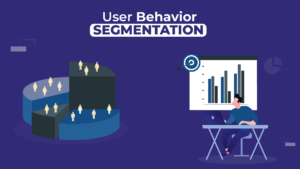
Ever wondered how often customers visit your online store before making a purchase? Or which promotional messages drive higher-value sales? User behavior segmentation holds the
Join companies that have successfully reduced their churn rate by up to 40% using StatWide’s predictive analytics.