Are you tired of guessing what might work with your customers? Want to unlock the secrets to their satisfaction and take your business to the next level? Relying on a user feedback tool might be your best solution.
The statistic shows:
Businesses that prioritize the customer experience see 4-8% better revenue growth than the rest of their industries.
So, whether you’re a small business or a global enterprise, leveraging user research and feedback tools is essential for success. But with so many options available, which are the top user feedback tools that suit your business?
Don’t worry! By the end of this article, you’ll have all the information you need to make an informed decision and start unlocking the full potential of your customer feedback. So, let’s get started!
What are User Feedback Tools?
A user feedback tool is a software solution that enables businesses to seamlessly collect, measure, and analyze feedback from users across multiple channels. It allows for direct engagement with the user and offers a tool to measure feedback and satisfaction.
The best user feedback tools offer features like NPS, CSAT, and CES surveys, along with text and sentiment analysis, omnichannel feedback support, and excellent customer service. These tools help teams create, distribute, and analyze feedback surveys in real-time, leading to better customer-centric decision-making.
5 User Feedback Tools To Unlock User Insights
Are you running a SaaS-based business or a brick-and-mortar shop? In all scenarios, collecting and utilizing consumer feedback is essential for optimizing the user experience. Here are some user feedback tools to help you with that:
User Feedback Tools | Key Insight | Price |
Statwide | Cohort Analysis | A free plan is available. |
Typeform | Multi-platform survey deployment | A free plan is available. |
SurveyMonkey | Market analysis with advanced surveys. | Starts at $25/month |
Retently | NPS surveys | Free trial is available. |
Sender | Email Surveys | A free plan is available. |
Statewide
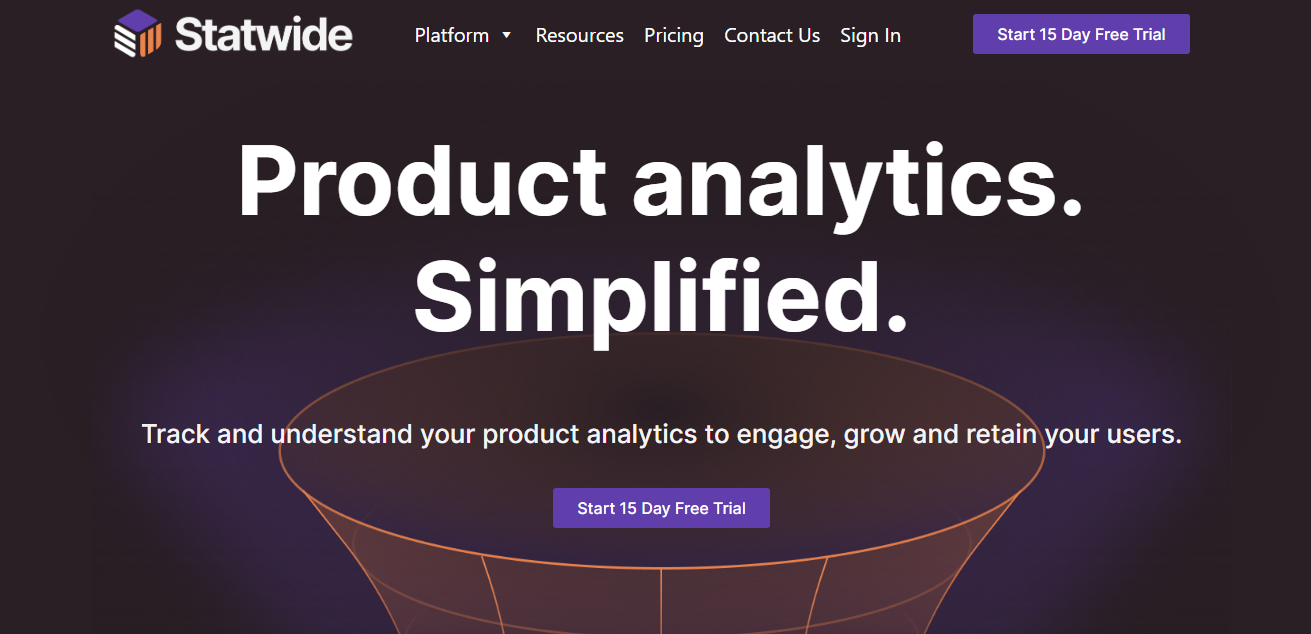
We might sound a bit biased to put Statwide on this list, but comparing its features with user experience feedback tools, we were convinced it has earned its place. Statwide is a powerful user feedback tool that tracks, analyzes user activity and helps you develop your product based on user interactions.
With Statwide, you can deep dive into product metrics, identify key drivers of conversions, and create a seamless user experience. Analyzing popular features, collecting data from your website or mobile apps, performing user segmentation, and engaging users with targeted workflows has never been so easy.
It comes with a dashboard that provides comprehensive data analysis, uncovering hidden trends. It helps you focus on important users with cohorts and track individual activity for upsell opportunities. In a nutshell, everything you might look for in a good user feedback management tool.
Key Features
- Targeted Workflows
- Real-time Dashboard
- Cohort Analysis
- Path Analysis
- Real-time Dashboard
Pros
- Robust user tracking and analytics
- Targeted workflows for personalized experiences
- Identify upsell opportunities with individual user tracking
Cons
- Limited Integration feature.
Price
A free plan is available.
The professional plan starts at $199/month.
Typeform

If you are looking for a versatile user feedback tool with a user-friendly interface, Typeform might be a good option. This tool is known for its interactive forms, surveys, quizzes, and visually appealing templates.
Although it lacks HTML code editing, it compensates with conversational question flow and hassle-free survey creation. Typeform offers a free version that comes with unlimited questions, data export options, customizable themes, templates, and basic reporting.
Key Features
- Logic Jumps for personalized survey paths
- Online polls, question branching, skip logic, and rich media support
- Human-friendly interactions and conversational touch
- Email distribution for high response rates
- Conversion tracking with Google Tag Manager or Facebook Pixel ID
Pros
- Design responsiveness and compatibility with all browsers
- Wide selection of pre-designed templates
- Unlimited questions for comprehensive surveys
Cons
- Lack of a dedicated dashboard for analysis.
- There is no option for changing the payment structure.
- Complex for carrying out advanced surveys.
Price
A free plan is available.
The basic plan starts at $25/mo.
SurveyMonkey

SurveyMonkey, one of the champions of online surveys, makes feedback collection a breeze! With over 100 integrations with all popular apps and plug-ins, it’s like a survey party with all your digital friends – MailChimp, Slack, Google Drive, and more!
Using SurveyMonkey, you can customize questions, optimize strategies, and more. While it’s perfect for one-off surveys, long-term satisfaction measurement may not be its strong suit. However, with feature-rich tools and top-notch security, SurveyMonkey can be your quick user feedback tool!
Key Features
- Multilingual surveys for global reach
- Advanced analysis features for in-depth insights
- Visual editor for creating interactive survey designs
- Skip and branching logic for contextual feedback collection
- Sentiment analysis feature for qualitative data collection
Pros
- Easy-to-use interface
- Great free plan
- Anonymous feedback option
Cons
- Limited customization for forms on the free plan
- Analytics and reporting could be improved
- Lack of advanced templates for advanced users
Price
Starts at $25/user /month
Retently

Retently is a user feedback collection tool focused on measuring and improving satisfaction and loyalty through NPS surveys. It provides advanced analytics, reporting, and segmentation, allowing users to understand customer satisfaction by demographic.
Using Retently, you can easily integrate it with your existing tools for streamlined feedback management. The platform offers a centralized data hub, although navigation can sometimes be challenging.
Key Features
- Text and sentiment analysis
- Omnichannel surveys including NPS, CSAT, and CES
- Feedback management and collaboration
- Advanced survey template editor
- Reporting and statistics for analyzing customer satisfaction
Pros
- Helpful customer support team
- Smooth onboarding process for implementing NPS surveys
- Comprehensive knowledge base articles on tools and NPS best practices.
Cons
- Limitations in customizing NPS survey email templates
- Users might find the immediate popup annoying
- Sending multilingual campaigns can be difficult with the basic subscription model.
Price
Free trial is available.
Basic plan starts at $25/month
Sender

Sender is a flexible marketing automation solution that simplifies scheduling, sending, and automating customer feedback surveys. As a client feedback tool, it lets you create automation sequences based on user behavior, ensuring timely feedback requests.
With Sender, you can easily contact users through email or SMS to gather their valuable input. It also provides a popup builder with behavioral triggers, so you can engage active users for on-page feedback campaigns.
Additionally, it seamlessly integrates with major marketing suites and apps, giving you access to a wide range of tools.
Key Features
- Drag-and-drop popup builder
- Behavioral segmentation and activity tracking
- Automated feedback surveys through SMS or email
- List Segmentation
- Mobile App
Pros
- Free plan available for small businesses
- Advanced data import feature that removes duplicates
- Impressive Automation feature for increasing campaign responses
Cons
- Limited template options
- Newsletters feature not impressive
- Customer support needs improvement
Price
A free plan is available.
The premium plan starts at $8.33/month
Final words
In conclusion, user feedback is the key to unlocking your business’s potential and creating a delightful customer experience. And with the right user feedback tool, it’s as easy as pie!
I hope this guide has been helpful in your quest for the ideal feedback tool. Remember to choose one that ticks all the boxes as per your business needs, considering factors like pros-cons and pricing.
Good luck!
FAQs
What is user feedback?
User feedback is the collection of qualitative and quantitative information from customers regarding a product, service, or website. It involves gathering opinions, preferences, and suggestions directly from users to understand their needs and improve the overall customer experience.
This feedback can be acquired through various channels, such as surveys, emails, or in-app messaging. Businesses can make informed choices to satisfy consumer expectations and improve their offers by taking user feedback into consideration.
The best way to collect user feedback is to use a user feedback tool.
What is the importance of collecting customer feedback?
Some of the key reasons for adopting a user feedback tool are:
- Enhance the customer experience
- Measure customer satisfaction
- Improve products or services
- Boost customer retention
- Drive data-driven decisions
Which tool can be used to generate user feedback?
You can use the following user feedback tools:
- Typeform
- Zonka Feedback
- Qualtrics
- Survicate
- Momentive
- Usersnap GmbH
- SurveyMonkey
- Statwide
- GetFeedback
- Usersnap
What to look for in customer feedback tools?
Whether you are looking for a free user feedback tool or a premium one, here are some major features to consider:
- Support for various survey types.
- In depth analytics for data analysis.
- Cost-effectiveness and value.
- Compatibility with existing software systems.
- Ease of use for both employees and customers.
What are the types of feedback tools?
Here are six major types of user feedback tools:
- Voice of the Customer (VoC) Tools
- Online Review Tools
- User Testing Tools
- Online Survey Tools
- Community Feedback tools
- Visual Feedback Tools